Quick guide to charging
Find a charger
Use Eleport Maps or our app to locate and navigate to the nearest charger.
Authorize the session
Authorize with your preferred method – app, RFID card, or one-time ad hoc payment.
Connect the cable
Connect the cable to your car. Charging starts automatically in a couple of seconds.
🇵🇱 Charging in Poland: To charge in Poland please download Eleport Polska app on App Store or Play Store, and refer to the charging guide here.

Get more from every charge!
Download the Eleport app and register now to get ready for your next charging session.
Or register online here and continue in the app.
Currently, we’re supporting Estonia, Latvia and Lithuania.
🇵🇱 Users from Poland, please refer to Eleport Polska app on App Store or Play Store.
Pricing
Select your country to see local prices.
Eleport is using dynamic pricing, and the prices at charging stations vary over time.
All the prices can be checked both in the Eleport application and on Eleport Maps.
Register with us and Enjoy automatic discounts of €0.09 on every kWh charged.*
The current prices for charging are listed below.
AC
Charging speeds up to 22 kW.
0.38 €/kWh*
DC
Charging speeds up to 50 kW.
0.41 €/kWh*
DC
Charging speeds up to 240 kW.
0.53 €/kWh*
Pricing exemptions*
There are some pricing exemptions in specific EV charging stations due to special circumstances.
The following table outlines charging stations where exempted rates are applied.
| Charging stations with pricing exemptions | AC 22kW | DC 50kW | DC 200kW |
| T1 Mall of Tallinn | 0,32 €/kWh |
All the prices can be checked both in the Eleport application and on Eleport Maps.
Register with us and Enjoy automatic discounts of €0.09 on every kWh charged.*
The current prices for charging are listed below.
AC
Charging speeds up to 22kW.
0.40 €/kWh
DC
Charging speeds up to 50kW.
0.49 €/kWh
DC
Charging speeds up to 300kW.
0.50 €/kWh
All the prices can be checked both in the Eleport application and on Eleport Maps.
Register with us and Enjoy automatic discounts of €0.09 on every kWh charged.*
The current prices for charging are listed below.
AC
Charging speeds up to 22kW.
0.41 €/kWh
DC
Charging speeds up to 50kW.
0.52 €/kWh
DC
Charging speeds up to 300kW.
0.52 €/kWh
All the prices can be checked in the Eleport Polska application.
The current prices for charging are listed below.
Register with us and Enjoy automatic discounts of PLN 0.40 on every kWh charged.
AC
Charging speeds up to 22 kW.
2.39 PLN/kWh
DC
Charging speeds up to 50 kW.
2.89 PLN/kWh
DC
Charging speeds up to 150 kW.
3.19 PLN/kWh
Related information
🇵🇱 Download Application: To charge in Poland please download Eleport Polska app on App Store or Play Store.
To charge at Eleport Croatia stations use the payment terminals next to the chargers.
AC
Charging speeds up to 22 kW.
0.40 €/kWh
DC
Charging speeds up to 150 kW.
0.61 €/kWh

Mobile Application*
Our app is designed to be easy and intuitive.
- Locate your EV charger on Eleport app
- Select the correct connector and tap “Start charging”
- Connect your vehicle to the charger – charging starts in a few seconds
- To stop, press and hold the “Stop charge” button in the app
- Disconnect your vehicle from the charger
If you find trouble using our application, please find help from below.
* 🇵🇱 To charge with mobile app in Poland please download Eleport Polska app on App Store or Play Store, and refer to the charging guide here.
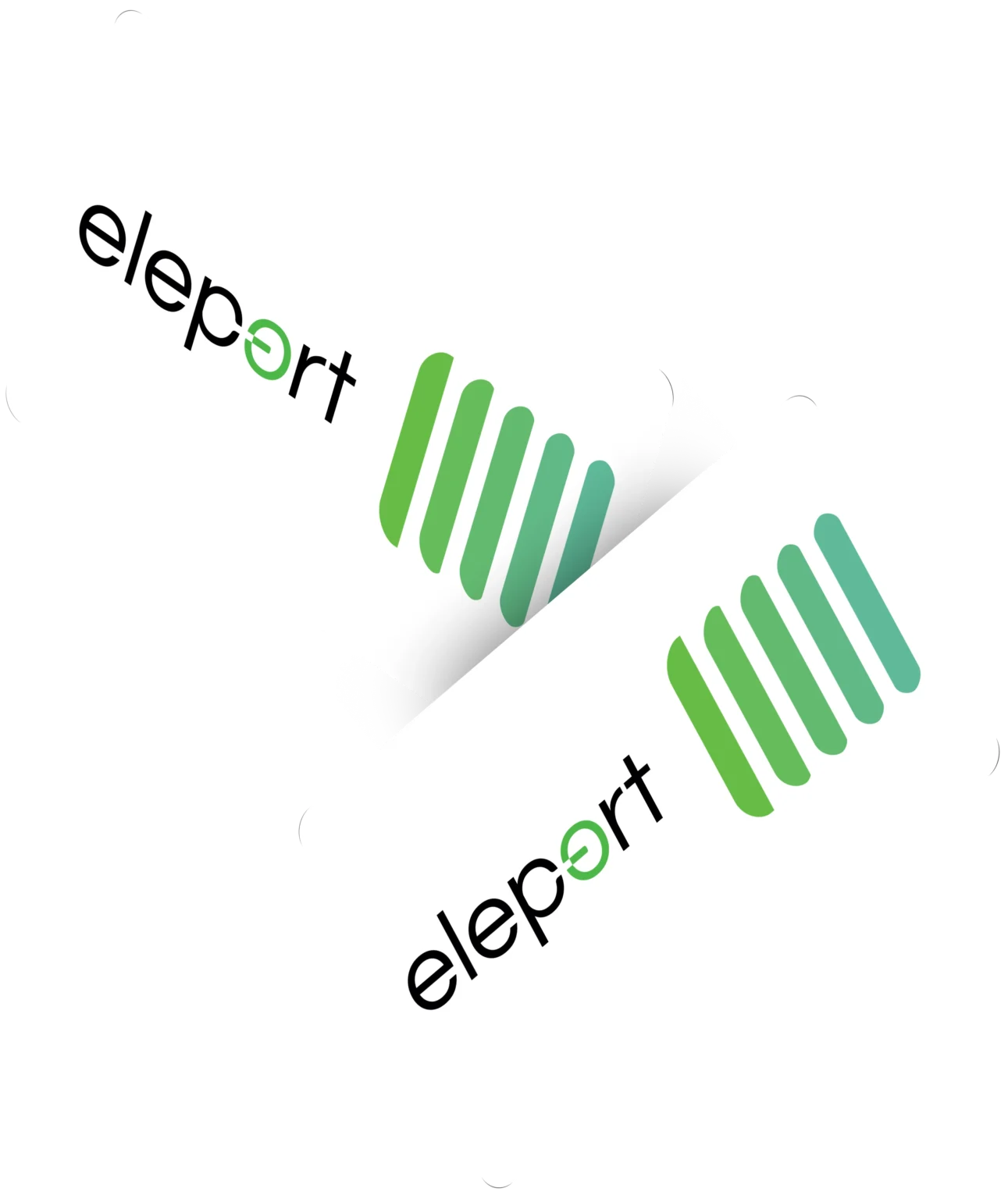
RFID Charging card*
Charge cards are popular amongst users who charge their EV with Eleport daily.
- Locate your preferred Eleport charging station
- Connect your vehicle to the charger
- Tap your RFID card on the charger display – charging begins automatically in a few seconds.
- To stop, tap your RFID card again on the display and end the session.
- Disconnect your vehicle from the charger
If you find trouble using RFID cards, please find help from below.
*
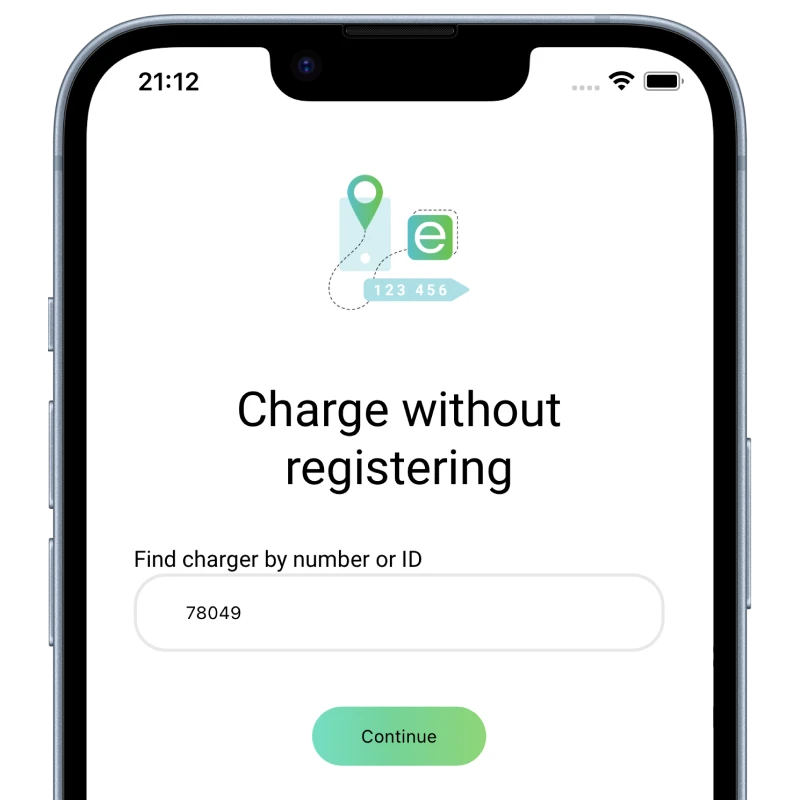
Single Payment Portal*
Single payment portal is a convenient way to charge without being a registered customer.
- Go to charge.eleport.com on your browser
- Enter the EV charger connector ID displayed on the Eleport charging station, and choose the connector.
- Provide your credit card details and email for the receipt
- Connect your vehicle to the charger – charging starts automatically
- To stop, revisit the link and select “End charging”.
If you find trouble using Single Payment Portal, please find help from below.
*
And last but not least...
And be the first to know about our special promotions and events.